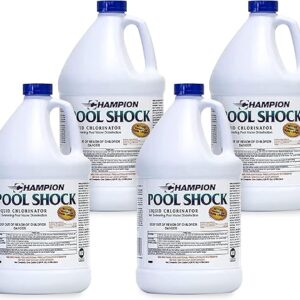POOL SLAM: How to SLAM a Swimming Pool to Get Rid of Ammonia or Algae
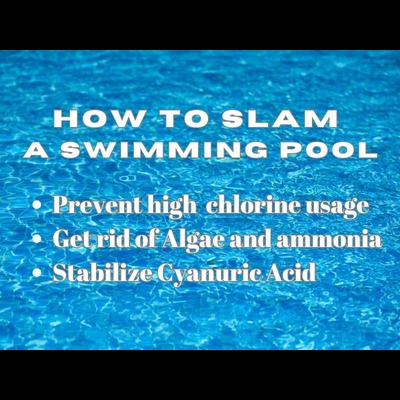
What is Pool SLAM?
SLAM stands for ‘Shock Level and Maintain.’ Pool Slam means adding chlorine to your pool or spa to reach and maintain particular free chlorine (FC) shock levels to eliminate algae or ammonia. So you know SLAM is not a pool chemical.
There are no shortcuts to getting rid of algae or ammonia; the SLAM process requires patience, and results cannot be achieved in a single day.
You must add non-stabilized chlorine (Sodium Hypochlorite) in your pool at least twice a day for a couple of days or even longer to kill all algae.
Even worse, if you are fighting ammonia in your pool, you must measure the FC level every 15-20 minutes and add more chlorine when it reduces to minimum shock levels, which you will learn later in this piece.
Most Loved Cordless Pool Cleaner: Aiper Scuba S1 Cordless Robotic Pool Vacuum Cleaner: Cleaning Schedule, Smart Navigation, Wall, Floor, & Waterline Cleaning, Suitable for all Pools Up to 1,600 sq.ft
Ammonia is highly resistant to chlorine and consumes more of it when you start the SLAM process. The harder you hit it in the initial doses, the faster ammonia will go, and less chlorine will be needed as you continue with the SLAM process.
The short 15-20-minute timing ensures you don’t give ammonia time to regenerate. However, after a few initial doses, it might take longer than 20 minutes before FCL reduces to the minimum shock level, reducing the number of times you need to add chlorine in a day.
If you have been sanitizing or maintaining the recommended FCL in your pool or spa by adding chlorine frequently, you don’t need the SLAM process; raising your FC to 4-6 ppm (for 30 ppm Cya) or 5-7 ppm (for 40 ppm Cya) is enough to clear cloudy water unless you are sure you have ammonia or algae in your pool.
Related Product: Chlorworks Saltwater Pool System Chlorine Generator for Pools Up to 40,000 Gallons
Requirements for Pool SLAM
To achieve a successful SLAM in your pool, you will need liquid chlorine, which is non-stabilized chlorine, and an accurate test kit that can test high FCL.
Since the SLAM process involves testing FC levels and adding more chlorine in a swimming pool, you need to be aware of your Cyanuric acid (Cya) or chlorine stabilizer level so that you raise your FC level depending on the level of Cya in your water.
Remember, the higher the Cya level in your water, the more chlorine you will use to achieve the same effect, which is why we recommend non-stabilized chlorine for the SLAM process.
Recommended FCL and Cya for Pool SLAM
The recommended Cya level in a pool for a successful SLAM is between 30 ppm and 40 ppm; higher than that, you will have to spend more on chlorine to be able to clear algae or ammonia.
For instance, if your Cyanuric acid level is 30 ppm, which is the lowest for an outdoor non-salt water pool, the ideal SLAM level or FCL maximum shock level is 12 ppm, and the lowest FC level can go before adding more chlorine is 6 ppm (minimum shock level).
This means you will add enough chlorine to raise your FCL to 12 ppm and maintain it at that level by adding more chlorine if it reduces below 6 ppm.
If your Cya level is 40 ppm, your maximum shock level will be 16 ppm, and the lowest level free chlorine can go before adding more chlorine is 8 ppm (minimum shock level).
Related Product: 16000 BTU Heat Pump for Upto 5000 Gallons Above-ground Pools & Spas, Heater and Cooler with WiFi Timer, 120V
Clearing algae or ammonia in a saltwater pool is even more complicated: Saltwater pools always need a higher Cya level between 70 ppm and 80 ppm, requiring more chlorine to raise and maintain the FCL at 28 ppm for 70 ppm Cya and 31 ppm for 80 ppm Cya.
However, it is not easy to have algae or ammonia in a saltwater pool since the chlorine generator generates and adds chlorine automatically daily, leaving no chance for bacteria that cause ammonia and algae.
In short, if your Cya level is higher than 40 ppm for non-salt water and 80 ppm for a saltwater pool, it is advisable to lower it to recommended levels by draining and refilling a portion of your pool or spa water before starting your SLAM process.
If you have enough budget for liquid chlorine, you can raise your Cya levels up to 60 ppm for non-saltwater pools, requiring a maximum FC shock level of 24 ppm. The recommended highest Cya level for saltwater pools is 90 ppm, requiring a 35 ppm maximum FC shock level. The lowest recommended Cya level for saltwater pools is 60 ppm, requiring a 24 ppm FC shock level.
To understand the shock level to maintain in your pool depending on your Cyanuric acid level, refer to the Chlorine/Cya Relationship. You can also view the pool slam chart below to learn your chlorine slam level and recommended cyanuric acid level.
Pool Slam Chart
| Cyanuric Acid Level | Maximum FC Shock Level | Minimum FC Shock Level |
| 20 | 10 | 5 |
| 30 | 12 | 6 |
| 40 | 16 | 8 |
| 50 | 20 | 10 |
| 60 | 24 | 12 |
| 70 | 28 | 14 |
| 80 | 31 | 16 |
| 90 | 35 | 18 |
| 100 | 39 | 20 |
Related Product: Beatbot AquaSense Cordless Robotic Pool Vacuum Cleaner for Above Ground and Inground Pools Up to 2260 sq. ft
Key Takeaways
Since clearing ammonia in a swimming pool or spa is more challenging and needs more initial doses of chlorine, after adding the initial chlorine dose to achieve your shock level depending on the level of your Cya, you will be measuring your FCL every 15-20 minutes and raising it back to your SLAM level by adding more chlorine when it reduces below the minimum shock level.
It may take a lot of chlorine and a few days to clear all the ammonia in your pool, but it is worth your time and money.
Just like clearing ammonia, clearing mustard or yellow algae may also require frequent water testing and the addition of more chlorine.
However, if you are fighting black or green algae, you can measure your FCL at least every 3-6 hours and raise it back to your shock level by adding more chlorine.
Unlike clearing ammonia and mustard algae, removing green algae might require only two chlorine additions a day until you clear all the algae.
Related Product: Raypak 399,000 BTU Natural Gas Pool Heater – Electric Ignition